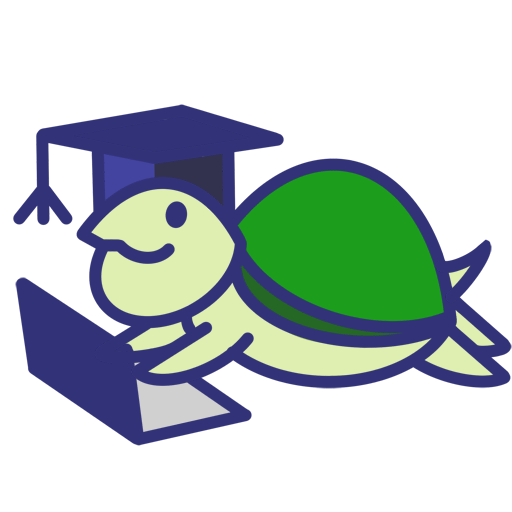CSS Selectors
CSS Selectors 가 무엇인지 잘 모르겠다면
[CSS] CSS Selectors 정의와 Type, Class, ID, Attribute Selectors 를 먼저 읽어보자.
예제 HTML 문서
아래 HTML 문서를 기준으로 각각 CSS Selectors 를 이용하여 스타일을 변경할 때,
각각 어떻게 변하는지 알아보자.
아래는 이 페이지에서 쓸 예제의 HTML, CSS 이다.
<div class="selector-box">
<div class="selector-box-title"><h1>h1 : CSS Selecotr 예제 박스</h1></div>
<div class="parent parent1"> parent1
<div class="child child_1-1"> 1. parent1 의 자식 child_1-1</div>
<div class="child child_1-2"> 2. parent1 의 자식 child_1-2
<div class="grandchild grandchild_1-1"> 2.1 parent1 의 자식 child_1-2 의 자식 grandchild_1-1</div>
<div class="grandchild grandchild_1-2" test-attr="test"> 2.2 parent1 의 자식 child_1-2 의 자식 grandchild_1-2, Attribute : test-attr="test"</div>
<div class="grandchild grandchild_1-3"> 2.3 parent1 의 자식 child_1-2 의 자식 grandchild_1-3</div>
</div>
</div>
<div class="parent parent2"> parent2
<div class="child child_2-1"> 1. parent2 의 자식 child_2-1</div>
<div class="child child_2-2" id="test-id"> 2. parent1 의 자식 child_2-2, id : test-id
<div class="grandchild grandchild_2-1"> 2.1 parent2 의 자식 child_2-2 의 자식 grandchild_2-1</div>
<div class="grandchild grandchild_2-2" test-attr="test2"> 2.2 parent2 의 자식 child_2-2 의 자식 grandchild_2-2, Attribute : test-attr="test2"</div>
</div>
</div>
</div>
<style>
.selector-box {border: dashed black;}
.selector-box-title { text-align: center; }
.parent { font-size: x-large; }
.child { font-size: large; text-indent: 1em; }
.grandchild { font-size: medium; text-indent: 2em; }
</style>
h1 : CSS Selecotr 예제 박스
Pseudo-classes Selectors
Pseudo-classes 는 요소의 특정 상태를 뜻한다.
‘Tag:Pseudo-classes’ 를 써서 특정 상태의 요소를 선택할 수 있다.
예를들어 a:hover {} 라 쓸 경우
a 태그에 마우스를 올린 상태 (hover) 를 선택하게 된다.
<body>
<div class="selector-bo pseudo-classes-box">
<a href="https://martinkang.github.io/">코딩독학 링크</a>
</div>
</body>
<style>
a:hover { color: red; }
</style>
color 속성은 글자색을 표현한다. 따라서 <a> 태그에 마우스를 올릴 경우 글씨가 red 로 변하게 된다.
hover 말고도 다른 Pseudo-classes 가 궁금하면 MDM Web Docs - Pseudo-classes 여길 참고하자.
Pseudo-elements Selectors
pseudo-elements 는 요소의 특정 부분을 뜻한다.
‘Tag::Pseudo-elements’ 를 써서 요소의 특정 부분을 선택할 수 있다.
예를들어 p::first-line {} 라 쓸 경우
문단의 첫번째 텍스트 라인을 선택하게 된다.
<body>
<div class="selector-box pseudo-elements-classes-box">
<p>
문단 첫번째 줄<br>
문단 두번째 줄<br>
문단 세번째 줄<br>
</p>
</div>
</body>
<style>
p::first-line { color: red; }
</style>
문단 첫번째 줄
문단 두번째 줄
문단 세번째 줄
first-line 말고도 다른 Pseudo-elements 가 궁금하면 Pseudo-elements 여길 참고하자.
Combinators Selectos
다른 Selectors 와 결합하는 Selectors.
- Descendant Selectors : 모든 후손 요소를 선택
- Child Selectors : 바로 아래 자손 요소만 선택
Descendant Selectors
HTML 요소중 특정 조상의 하위 요소를 선택한다.
Selectors 사이에 ‘ ‘ (공백) 을 이용하여 요소를 선택한다.
class 속성값이 parent 인 요소의 후손중 div 태그를 가진 요소를 선택하기 위해선
.parent div {} 를 쓰면 된다.
.grandchild { background-color : blue; color: white; }
.parent div { background-color : red; }
h1 : Descendant Selectors 예제 박스
grandchild 의 배경색을 blue, 글자색을 white 로 지정하였지만
.parent div 를 이용하여 class 속성값이 parent 인 요소의 모든 후손중
div 태그를 가진 요소의 배경색을 red 로 변경하였기 때문에
parent 의 후손이고 div 태그를 가진 grandchild 역시 배경색이 red 가 된다.
Child Selectors
HTML 오소중 특정 부모의 자식 요소를 선택한다.
Selectors 사이에 ‘>’ 을 이용하여 요소를 선택한다.
class 속성값이 parent 인 요소 바로 한단계 아래 자식요소인 div 태그를 선택하기 위해선
.parent > div {} 를 쓰면 된다.
Descendant Selectors 는 하위의 모든 요소가 포함되지만 Child Selectors 는 자신의 바로 아래 요소만 선택 가능하다.
.grandchild { background-color : blue; color: white; }
.parent > div { background-color : red; }
h1 : child Selectors 예제 박스
grandchild 의 배경색을 blue, 글자색을 white 로 지정하였지만
.parent > div 를 이용하여 class 속성값이 parent 인 요소의 모든 자손중
div 태그를 가진 요소의 배경색을 red 로 변경하였기 때문에
parent 의 후손이고 div 태그를 가진 child 의 배경색이 red 가 된다.
하지만 grandchild 는 parent 의 자손은 아니기 때문에, 자신의 CSS 속성값인 blue 를 가지게 된다.
Adjacent sibling combinator Selectors
HTML 요소중 특정 태그/속성을 가진 바로 인접한 형제 요소만 선택한다.
Selectors 사이에 ‘+ 을 이용하여 요소를 선택한다.
class 속성값이 grandchild_1-1 인 요소의 형제 요소인 div 태그를 선택하기 위해선
.grandchild_1-1 + div {} 를 쓰면 된다.
.grandchild_1-1 + div { background-color : red; }
h1 : Adjacent Sibling Selectors 예제 박스
grandchild_1-1 요소의 바로 다음 div 태그를 가진 요소가 선택되어 배경색이 red 로 변경된다.
General sibling combinator Selectors
HTML 요소중 특정 태그/속성을 가진 인접 모든 형제 요소를 선택한다.
Selectors 사이에 ‘~’ 을 이용하여 요소를 선택한다.
class 속성값이 grandchild_1-1 인 요소의 형제 요소인 div 태그 모두를 선택하기 위해선
.grandchild_1-1 ~ div {} 를 쓰면 된다.
.grandchild_1-1 ~ div { background-color : red; }
h1 : General Sibling Selectors 예제 박스
grandchild_1-1 요소의 형제중 div 태그를 가진 모든 요소가 선택되어 배경색이 red 로 변경된다.
참조
- MDN Web Docs: CSS Selectors
- MDN Web Docs: Pseudo-classes
- MDN Web Docs: Pseudo-elements